Graphical admin report WordPress plugin is a simple plugin for admin. This plugin displays the user registration count, post count, comments posted count to admin with graphical representation. A fusion chart has been used to generate the graphical report. This is a fully admin-based plugin. Just install the plugin and activate it and go to the plugin dashboard page to see the reports.
Features of this plugin
- User registration count graphical report.
- Post count graphical report.
- Comments posted count graphical report.
Plugin live demo is not available for this plugin because its used in admin section. you can check the admin screen below. You may also be interested in Graphical statistics report WordPress plugin.
Admin page
In your WordPress administrator section go to the Settings menu and select the Graphical Report menu to configure this plugin.
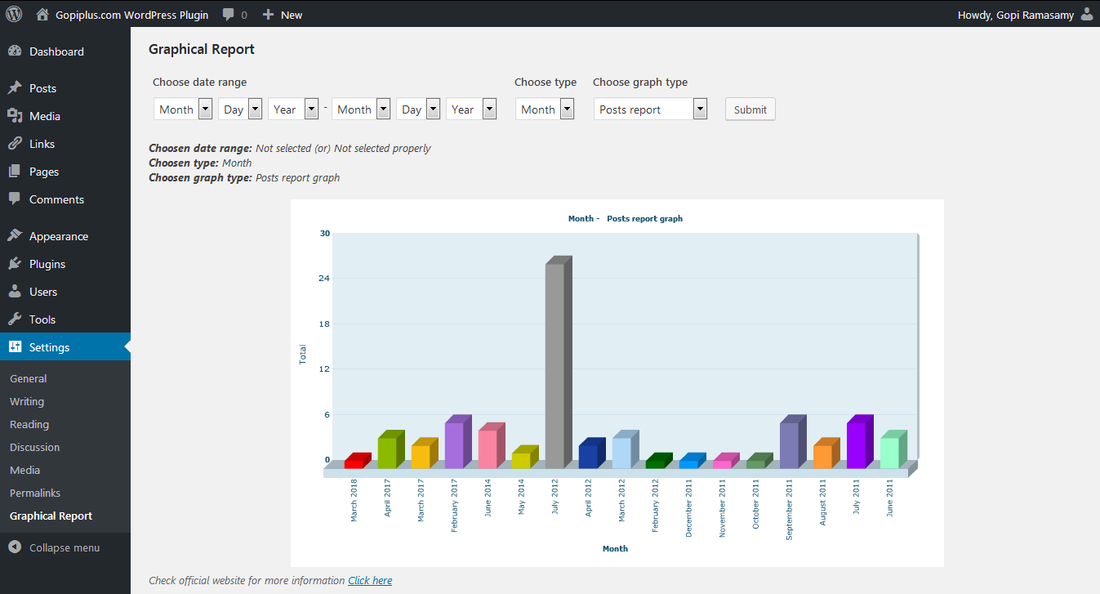
Installation instruction
Method 1
- Download the plugin graphical-admin-report.zip from download location.
- Unpack the graphical-admin-report.zip file
- Extract the /graphical-admin-report/ folder.
- Drop the graphical-admin-report folder into your wp-content/plugins folder.
- In WordPress administration panels, click on plugin from the menu.
- You should see your new graphical admin report plugin listed.
- To turn the WordPress plugin on, click activate.
Method 2
- Go to Add New menu under Plugins tab in your word-press admin.
- Search graphical admin report plugin using search option.
- Find the plugin and click Install Now link.
- Finally click activate plugin link to activate the plugin.
Method 3
- Download the plugin graphical-admin-report.zip from download location.
- Go to Add New menu under Plugins tab in your WordPress admin.
- Select upload link (top link menu).
- Upload the available graphical-admin-report.zip file and click install now.
- Finally click activate plugin link to activate the plugin.
Plugin configuration
Activate the plugin
Go to Dashboard ==> Settings ==> Graphical Report
On the above dashboard page, you can see the report.
Plugin official page
http://www.gopiplus.com/work/2010/07/18/graphical-admin-report/
Download location
http://www.gopiplus.com/work/2012/07/02/graphical-admin-report-wordpress-plugin-download-link/
