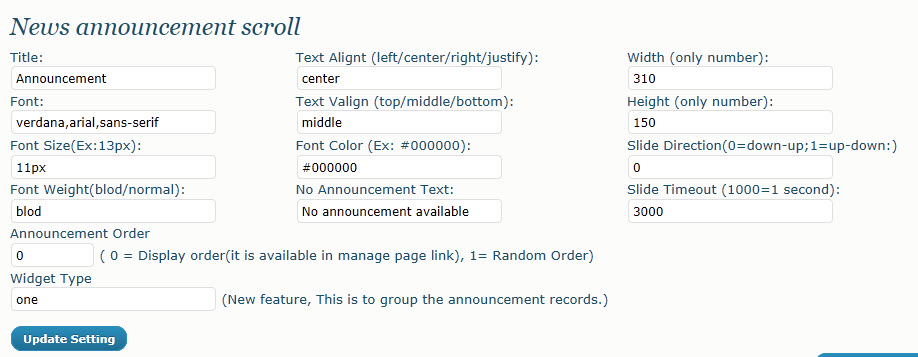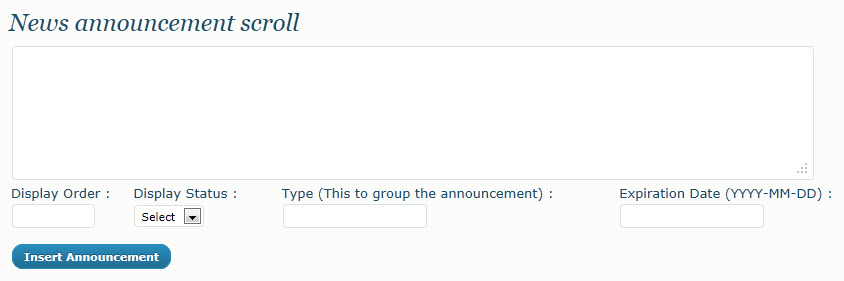News announcement scroll wordpress plug-in create a vertical scroll news widget for your wordpress website. This is very easy to use, no coding knowledge required to customize this plugin. after activated the plugin, drag and drop the widget into the sidebar. also we have short code to add this announcement into posts and pages. watch the below video tutorial for more help.
Video tutorial
Features of this plugin
- Easy installation.
- Widgets, so you can add pretty much anything.
- Easy style-override system.
- Expiration date setup.
- You can add N number of news; it will scroll one by one at front end (vertical scrolling).
- You can arrange the scrolling news order. Also you can customize the scroll direction.
- If you want, you can hide the news temporarily.
- Short code available for pages and posts.
[GOPIPLUS-ADS=AD1]
Live demo available on sidebar. more help available on plugin post click here to go plugin post.
Admin management
Administration → Settings → News announcement scroll → Click Text management button.
Administration → Settings → News announcement scroll → Click Gallery setting button.
Admin text management form
[GOPIPLUS-ADS=AD2]
Display Order: This accept only numeric field and this is to manage the announcement display order.
Display Status: This is manage the announcement display status, is status is “NO” that records will not appear in the front end.
Type: This is new field; this is to group the announcement. This is very useful if we want to display the different set of announcement in each post.
Expiration Date: This field is to set the announcement expiration date.