This popup plugin drops your text in the popup window. So that the text on the popup window on your page gets the attention of your users. You can use this plugin to show your important announcement or advertisement.
Plugin features
- Supports all major browsers.
- Responsive width. Also, supports mobile.
- Easily position the popup window.
- Specify whether the popup box should automatically disappear after X seconds .
- Support to show multiple popup boxes on the page.
- Option to control frequency (always, once per browser session)
Live demo
The Popup window will drop in 10 seconds after page load. Please refresh the page to view the demo again.
Plugin installation instruction
Download the plugin popup-dropping-box.zip from the download location. Go to Plugins >> Add New in your WordPress admin. Click the upload plugin button. Upload the available popup-dropping-box.zip file and click Install Now. Finally, click activate plugin link to activate the plugin and then go to your Popup dropping box Settings page. On this page, we have the option to add, update and delete popup text and configuration details.
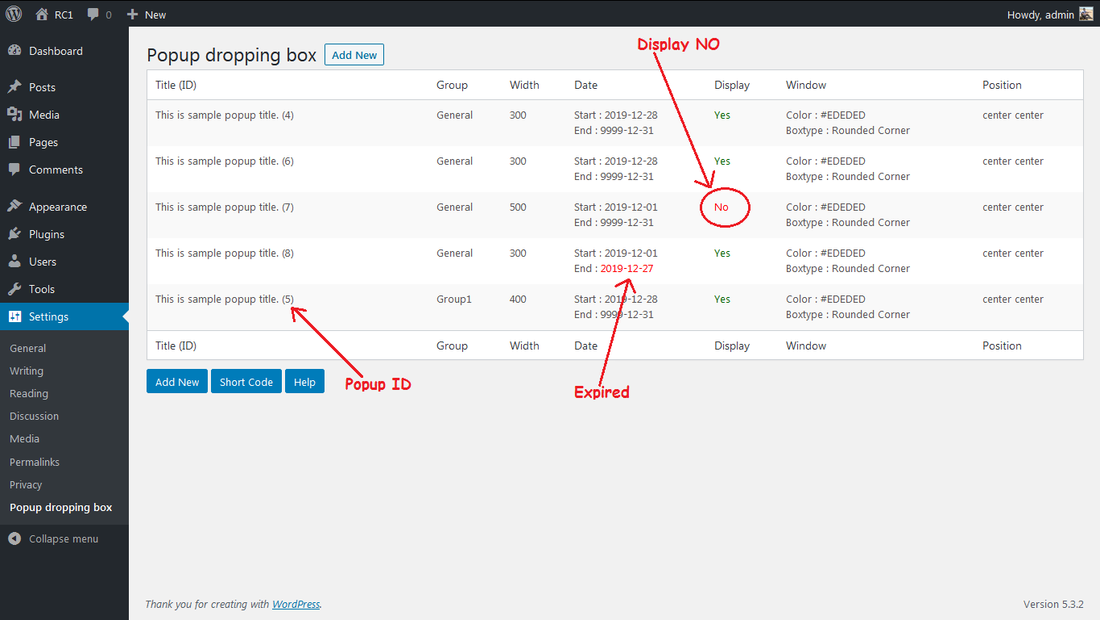
Plugin Short code
You can use either one of the below shortcodes in your post or page. When you use the Group option, the plugin will select one random valid popup message from this specific group. When you use the ID option, the plugin will select that specific popup message to display, if that specific record is expired, nothing will display on the page.
[popupdbox group="General"][popupdbox id="1"]group: Name of the popup group, see the 2nd column from the above admin screen.
id: Unique ID of the popup record.
Display popup in entire website
Copy and paste the given PHP code into your footer.php file, so that popup will display on the entire website.
<?php echo do_shortcode( '[popupdbox group="General"]' ); ?>Frequently Asked Questions
Q1. How to change the width of the popup box?
In the admin when we enter popup text, we have a separate text box to enter the width of the popup window. Add the only numbers in pixel format. for the mobile screen, automatically responsive 100% width will be used for the popup window.
Q2. How to display the popup window only on a specific date?
In the admin when we enter popup text, we have separate text boxes to enter the Start and End date of the popup window.
Q3. What happens if no valid (All records expired) records exist in admin?
If no valid records exist in admin or all records are already expired. In the front end, we don’t show any popup box.
Q4. How to control the frequency of the popup window?
In the admin, We have the option to sets the display frequency of the popup box.
1. Always: Popup window is displayed every time the page loads.
2. Once every session: Popup window is displayed once per browser session.
3. Once every 5 min: Popup window is displayed once every 5 minutes in the browser.
4. Once every 30 min: Popup window is displayed once every 30 minutes in the browser.
5. Once every day: Popup window is displayed once every day in the browser.
Frequently Asked Questions
Q5. How to set up auto close for the popup window?
In the admin, we have a popup window that shows the duration option. In this text box enter number of seconds, a popup window should appear on the page. After this seconds popup window disappear automatically from the page. Also, we have a close button on the top right corner of the popup window, user can use this close button to close the window anytime. If you enter value 10 in the show duration, the popup window automatically disappears after 10 seconds.
Q6. Can we add images in the popup content?
Yes. We have an HTML editor with an image upload option in the admin to enter popup content.
Q7. How to delay the popup window display on the page?
In the admin, We have the option to enter a deferred value. If you enter 5 in this box, a popup window will display after 5 seconds.
Q8. How to stop the automatic popup window? I want to show this popup when the user clicks somewhere on the page?
We don’t have the option to stop this automatic popup window, please try my popunder popup WordPress plugin for this option. Please check my plugin list.
Q9. How to change the style of the popup window? and how to change the font name, size of the popup text?
We have a text editor to enter the popup text, you can use the editor option to change the style of the popup content if that is not efficient you can create your customized style in your CSS file using the class popupdbox or popupdboxstyle.
Live Demo
http://www.gopiplus.com/work/2019/12/25/popup-dropping-box-wordpress-plugin/
Download Link
http://www.gopiplus.com/work/2019/12/25/popup-dropping-box-wordpress-plugin-download-link/
WordPress Page
https://wordpress.org/plugins/popup-dropping-box/
