This plugin have option to send notification email to subscribers when new posts are published into your blog. It is a simple configuration. Once you have activated, the plugin automatically creates one default post notification setting for the existing blog categories for the subscriber group.
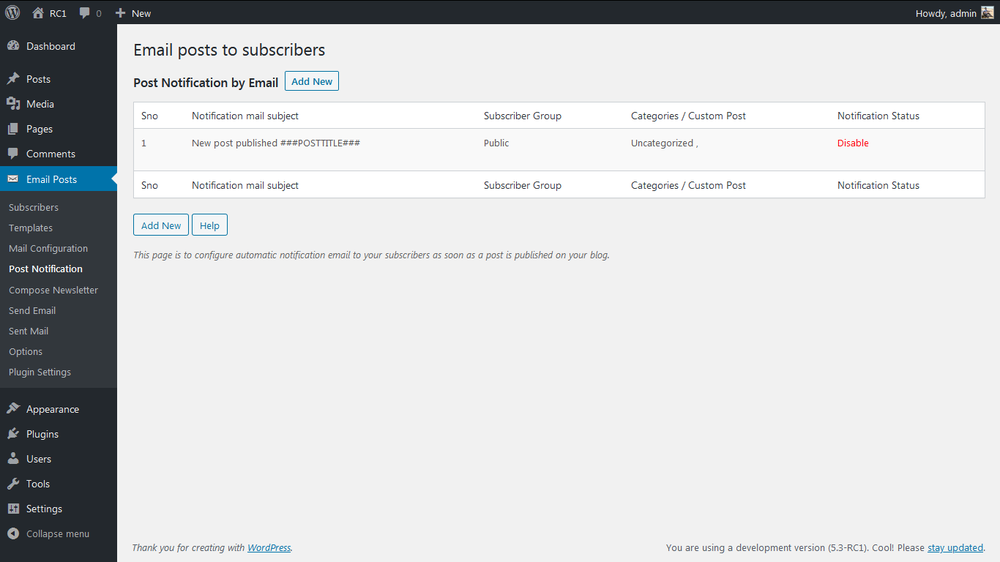
How to create new post notification to subscribers?
1. Click Add New button in Post Notification page.
2. Select subscribers group, blog post category you want the email to be sent for.
3. Select status for your notification (Email immediately Or Add to Cron Q or Disable)
4. Enter your email subject and email content (use the keywords appropriately).
5. Click Insert Details button.
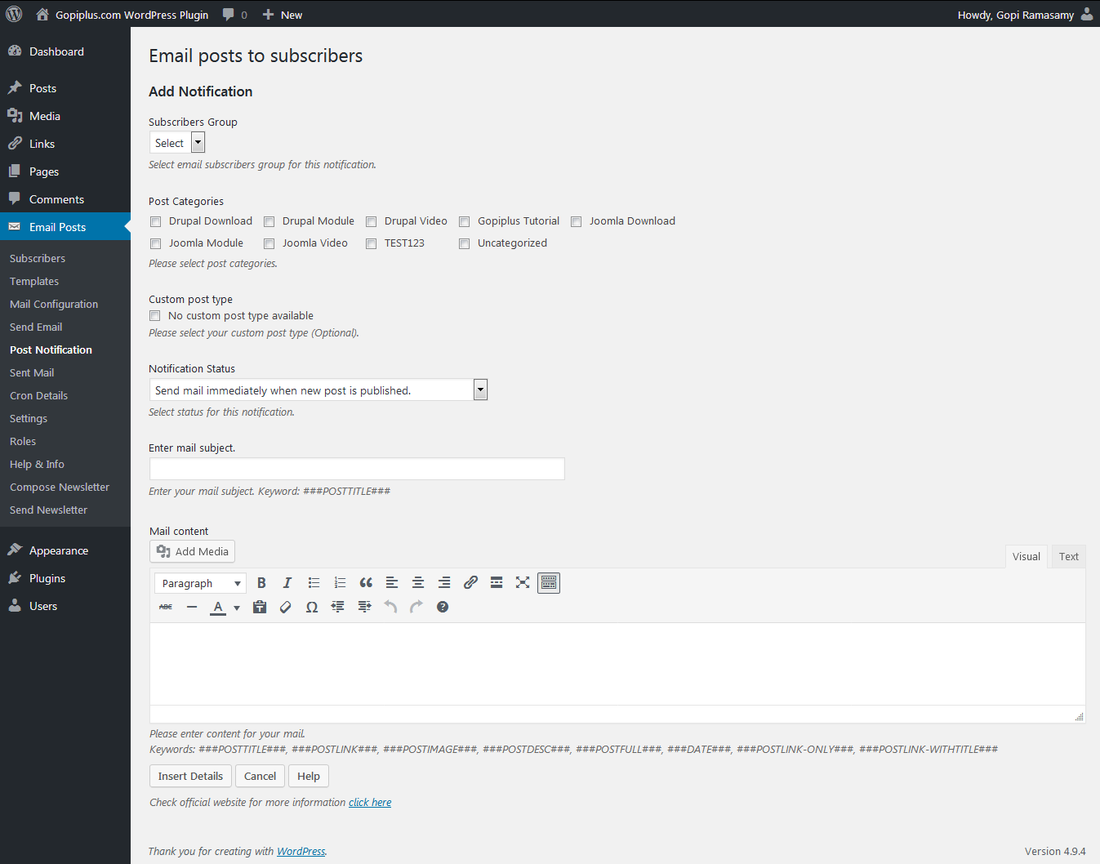
That’s it. You are completed!
Now, whenever you will publish a new blog in your website (that category is selected), plugin will send notification email to your subscriber.
Available keywords for notification
###NAME### – Use this keyword to display subscriber name in the email.
###EMAIL### – Use this keyword to display subscriber email.
###DATE### – Use this keyword to display date in the email content.
###POSTTITLE### – Use this to show post title in the email content.
###POSTLINK### – Use this to display full post link (clickable) in the email content.
###POSTLINK-WITHTITLE### – Use this to display clickable post link with title.
###POSTLINK-ONLY### – Use this to add post link in the email content (link cannot be clickable).
###POSTIMAGE### – Use this to display featured image of the post in the email content.
###POSTDESC### – Use this to show a short description of the post in the email content.
###POSTFULL### – Use this to show full post in the email content.
Plugin Official Page
http://www.gopiplus.com/work/2014/03/28/wordpress-plugin-email-posts-to-subscribers/
Plugin Live Demo
http://www.gopiplus.com/work/2014/03/28/wordpress-plugin-email-posts-to-subscribers/
