This plugin is requested by our subscribers, with this plugin we can set up the RSS slider on the website. in the slider, we can configure the title and excerpt. On the plugin administration page, we have the option to manage the RSS links. maximum we can enter four RSS links on the administration page. we can use the widget option or shortcode option to display the slider in the front end.
Plugin live demo available in this page. Do you want to use the post instead of RSS feed? then you can try my another plugin Scroll Post Excerpt. Do you want to use your own text instead of post? then you can try my another plugin Information Reel.
Features of this plugin
- Easy installation and customization.
- Widget option for sidebar.
- Short code option for posts and pages.
Live demo
Installation instruction
Method 1
- Go to Add New menu under Plugins tab in your WordPress admin.
- Search Scroll RSS Excerpt plugin using search option.
- Find the plugin and click Install Now link.
- Finally click activate plugin link to activate the plug-in.
Method 2
- Download the plugin scroll-rss-excerpt.zip from download location.
- Go to Add New menu under Plugins tab in your WordPress admin.
- Click Upload Plugin button.
- Upload the available scroll-rss-excerpt.zip file and click Install Now.
- Finally click activate plugin link to activate the plugin.
Plugin administration
In your WordPress administrator section go to the Settings menu and select the Scroll RSS excerpt menu to configure this plugin.
RSS Link: Enter the RSS feed link
Each Record Height: Enter the height of each record in the slider.
Display Records: Enter the number of items you want to display at the same time in the slider.
Text Length: Enter the length of the excerpt.
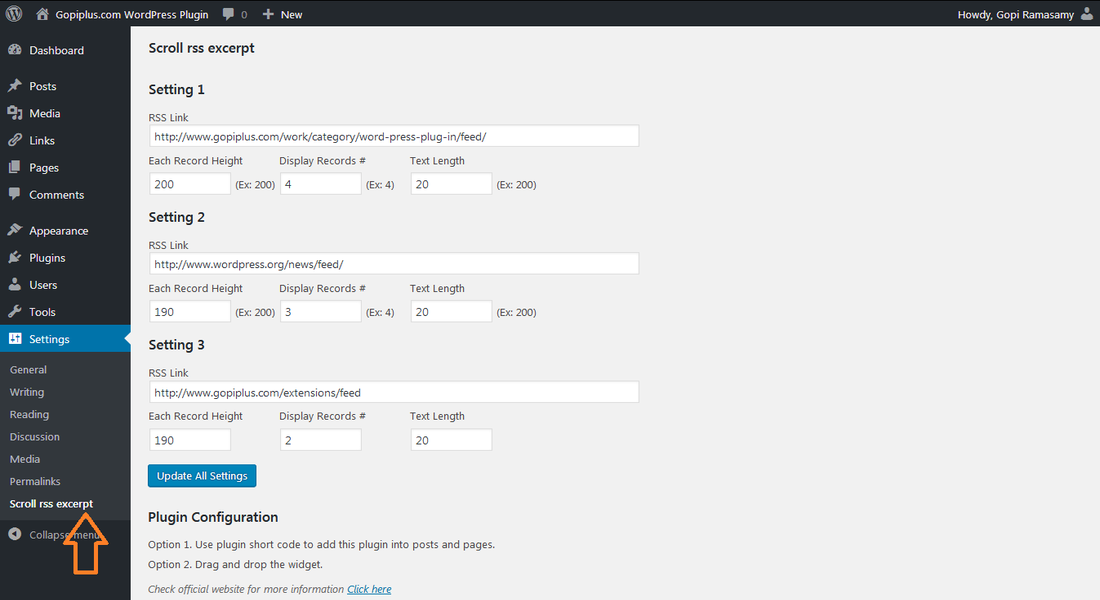
Plugin configuration
Drag and drop the widget: Go to the widget menu and drag and drop the Scroll RSS excerpt widget to your sidebar location.
Shortcode for pages and posts: Use the below shortcode in the pages and posts.
[scroll-rss-excerpt setting="1"]
Add directly in the theme: Add the below PHP code in your theme PHP file, for example, if you want to add this scroll in your website footer, just activate the plugin and add this code in the footer.php file.
<?php echo do_shortcode( '[scroll-rss-excerpt setting="1"]' ); ?>Frequently asked questions
Q1. Can I display my post title instead of the RSS feed?
Yes, Please find my another plugin. Scroll post excerpt.
Q2. Can I increase the excerpt length of the slider?
Yes, the Option is available on the admin page.
Download location
http://www.gopiplus.com/work/2012/08/05/scroll-rss-excerpt-wordpress-plugin-download-link/
Official plugin page
http://www.gopiplus.com/work/2012/08/04/scroll-rss-excerpt-wordpress-plugin/
