Wp anything slider plug-in let you to create the sliding slideshow gallery into your posts and pages. In the admin we have Tiny MCE HTML editor to add, update the content. using this HTML editor we can add HTML text and can upload the images and video files. whatever the content you added in the admin, the plug-in will slide it in the front end, so it is named anything slider. also we have four types of sliding direction, you can choose the one you like for the gallery.
Plugin option
- Four different sliding option.
- Tiny MCE HTML editor to add the content and images.
- Option to upload video files.
Live Demo
Demo title
 Lorem Ipsum is simply dummy text of the printing and typesetting industry. Lorem Ipsum has been the industrys standard dummy text ever since the 1500s, when an unknown printer took a galley of type and scrambled it to make a type specimen book.
Lorem Ipsum is simply dummy text of the printing and typesetting industry. Lorem Ipsum has been the industrys standard dummy text ever since the 1500s, when an unknown printer took a galley of type and scrambled it to make a type specimen book.
Demo title
 Lorem Ipsum is simply dummy text of the printing and typesetting industry. Lorem Ipsum has been the industry's standard dummy text ever since the 1500s, when an unknown printer took a galley of type and scrambled it to make a type specimen book.
Lorem Ipsum is simply dummy text of the printing and typesetting industry. Lorem Ipsum has been the industry's standard dummy text ever since the 1500s, when an unknown printer took a galley of type and scrambled it to make a type specimen book.
Demo title
 Lorem Ipsum is simply dummy text of the printing and typesetting industry. Lorem Ipsum has been the industrys standard dummy text ever since the 1500s, when an unknown printer took a galley of type and scrambled it to make a type specimen book.
Lorem Ipsum is simply dummy text of the printing and typesetting industry. Lorem Ipsum has been the industrys standard dummy text ever since the 1500s, when an unknown printer took a galley of type and scrambled it to make a type specimen book.
Installation instruction
Option 1
- Download the plugin wp-anything-slider.zip from the download location.
- Unpack the zip file and extract the /wp-anything-slider/ folder.
- Upload the entire wp-anything-slider folder to the /wp-content/plugins/ directory.
- Activate the plugin through the Plugins menu in the WordPress dashboard.
- Configure the plugin using the plugin menu WP Anything Slider within the Plugins tab.
Option 2
- Download the plugin wp-anything-slider.zip from the download location.
- Go to Add New menu under Plugins tab in your WordPress admin.
- Click the Upload Plugin button (top of the page).
- Upload the available wp-anything-slider.zip file and click Install Now.
- Finally click the activate plugin link to activate the plugin.
Plugin configuration
Add directly in the theme:
Use this PHP code in your theme where you want the announcement to appear.
<?php wpanything("setting1"); ?><?php echo do_shortcode("[wp-anything-slider setting="SETTING1"]"); ?>Short code for posts and pages:
Copy and paste the below given short code into pages or posts to display the news
[wp-anything-slider setting="SETTING1"]Plugin configuration
In your WordPress administrator section go to Settings menu and select Wp anything slider menu to configure this plugin.
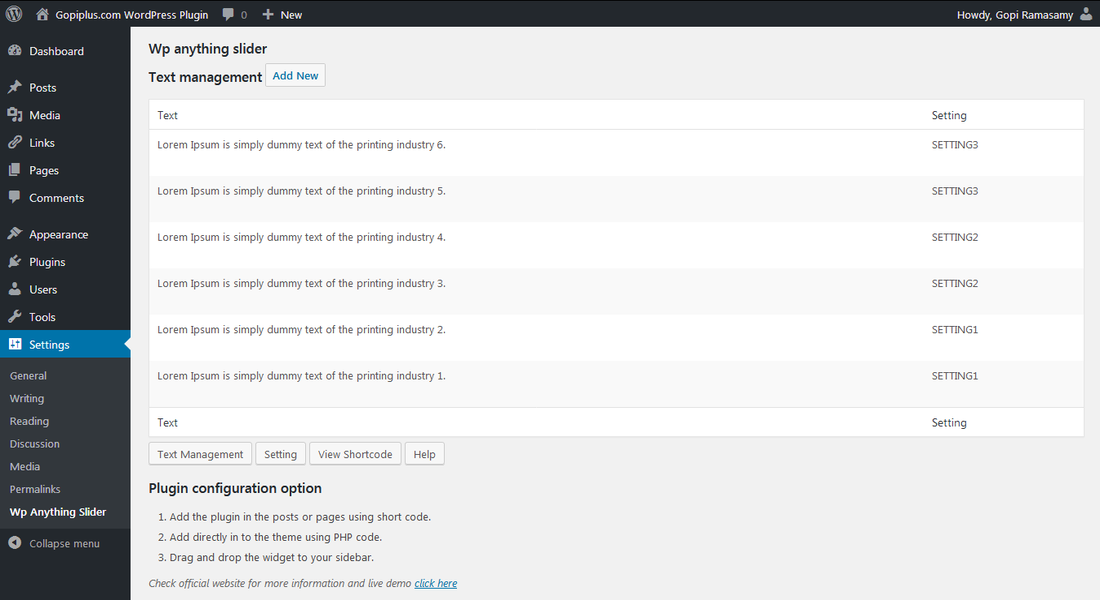
Frequently asked questions
Q) How can I change the display style?
The plugin has a separate CSS file and that css file contains 10 classes, each class is for one setting. That is, in the admin we have 10 settings and each setting has an individual CSS class which is defined in this style sheet. follow the below link to style it the way you like.
Go to your admin dashboard, Navigate to Plugins, Editor, Select wp-anything-slider on the top right drop down box and click Edit the CSS file wp-anything-slider.css the way you like.
Download link
http://www.gopiplus.com/work/2012/10/29/wp-anything-slider-wordpress-plugin-download-link/
Plugin official page
http://www.gopiplus.com/work/2012/04/20/wordpress-plugin-wp-anything-slider/
