Everyone loves fading in and fading out; it is an excellent way to transition between two messages, Fade in fade out post title WordPress plugin retrieves the post tile as per your selection and creates the fade-in and fade-out message galley into your website. In the administrator section, we have the option to select post category and order.
Features of this plugin
- Easy to customize
- Widget option
- Short code available for page
- Short code available for post
Plugin Live demo available below, if you want to create the same fade in fade out effect for your rss feed use Fade in fade out XML rss feed WordPress plugin. If you want to to create the same effect for your own content use WP fade in text news WordPress plugin.
Live demo
Plugin configuration
Drag and drop the widget: Go to the Widget page under the Appearance menu, Drag and drop Fade in fade out post title widget into your sidebar. It’s very easy.
Add directly to the theme: Use this PHP code to add this plugin to your theme files.
<?php echo do_shortcode( '[FADEIN_FADEOUT]' ); ?>Shortcode for posts and pages: Copy and paste the given shortcode into pages or posts.
[FADEIN_FADEOUT]Installation instruction & configuration
Method 1
- Download the plugin fade-in-fade-out-post-title.zip from download location.
- Unpack the *.zip file and extract the /fade-in-fade-out-post-title/ folder.
- Drop the ‘fade-in-fade-out-post-title’ folder into your ‘wp-content/plugins’ folder.
- In word press administration panels, click on plug-in from the menu.
- You should see your new ‘fade in fade out post title’ plugin listed under inactive plugin tab.
- To turn the word presses plugin on, click activate.
Method 2
- Go to ‘Add New’ menu under ‘Plugins’ tab in your WordPress admin.
- Search ‘fade in fade out post title’ plugin using search option.
- Find the plugin and click ‘Install Now’ link.
- Finally click activate plugin link to activate the plug-in.
Method 3
- Download the plugin fade-in-fade-out-post-title.zip from download location.
- Go to ‘Add New’ menu under ‘Plugins’ tab in your WordPress admin.
- Select upload plugin button.
- Upload the available fade-in-fade-out-post-title.zip file and click install now
- Finally click activate plugin link to activate the plugin.
In your WordPress administrator section go to the Settings menu and select the Fade in fade out post title menu to configure this plugin.
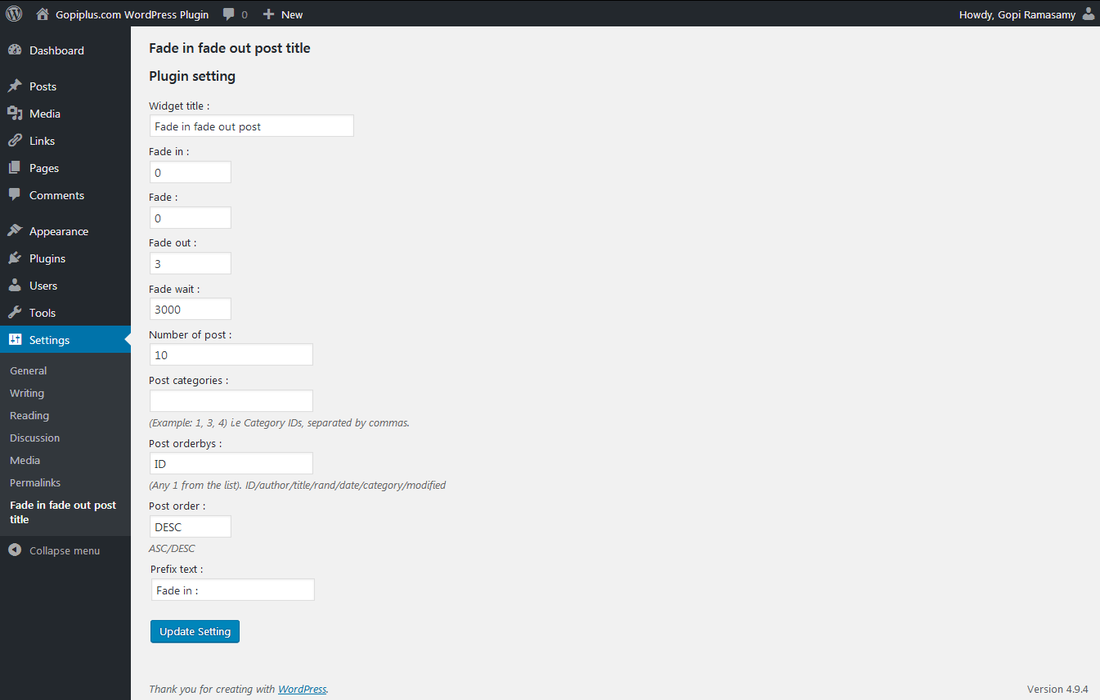
Frequently asked questions
Q1. How to arrange the plugin fade-in setting?
To update the plugin settings go to the ‘Fade in fade out post title’ menu under the admin setting tab.
Go to the admin Dashboard >> Settings >> Fade in fade out post title
Q2. Is possible to add the plugin more than one time in the same post or page?
No, only one time per page and post.
Q3. How to change the fade-in text CSS?
Just create the new CSS in your website CSS file with the name ‘fifopost_css’. this is the ID of the fade-in DIV.
Feel free to post the doubt/suggestion in the below comment section with the correct email address.
How to switch language? (Version 9.1)
In version 9.1 we have the option to switch plugins into 4 different languages (English, dutch, french, german).
1. Open this plugin (fade-in-fade-out-post-title.php)
2. Go to line 35
3. Uncomment the language which you like to display
For example to display the plugin in Dutch, you can comment other 3 languages and uncomment only Dutch. example below.
//require_once(“language/english.php”);
require_once(“language/dutch.php”);
//require_once(“language/french.php”);
//require_once(“language/german.php”);
Plugin official page
http://www.gopiplus.com/work/2011/07/31/fade-in-fade-out-post-title-wordpress-plugin/
Download location
http://www.gopiplus.com/work/2012/06/28/fade-in-fade-out-post-title-wordpress-plugin-download-link/
