Random post slider WordPress plugin creates a post slider on the WordPress website. We have the option to customize the slider direction from Scroll Right, Scroll Left, Scroll Up, Scroll Down. This slider uses a jQuery cycle script for the slider effect.
Features of this plugin
- Easy to customize.
- Support all browser.
- Short code available for pages and posts
- Hyperlink option to each post.
- Separate css file to change the style.
Plugin live demo available in this page. You may also be interested in Scroll post excerpt WordPress plugin.
Live demo
Super transition slideshow
May 28, 2011 | Wordpress plugin | Comments (42)
This is an image slideshow that brings each image into view using 1 of N randomly chosen Transitional effects in IE browsers. For other browsers that don't support these built in effects,a custom fade transition is used instead!Continuous rss scrolling
May 28, 2011 | Wordpress plugin | Comments (24)
Continuous rss scrolling plugin create the vertical scroll in the widget using given rss feed. This will scroll only the rss title in the widget. The title will scroll one by one in the widget area. Using this plugin we can show any rss feed in our website.Image horizontal reel scroll slideshow
May 28, 2011 | Wordpress plugin | Comments (62)
Image horizontal reel scroll slideshow plugin lets you showcase images in a horizontal scroll style. Scroll will start automatically. Slideshow will pause on mouse over. Most of the user requested this type of scroll so I have created this plugin.Installation instruction
Method 1
- Download the plugin wordpress-plugin-random-post-slider.zip from download location.
- Unpack the wordpress-plugin-random-post-slider.zip file
- Extract the /wordpress-plugin-random-post-slider/ folder.
- Drop the wordpress-plugin-random-post-slider folder into your ‘wp-content/plugins’ folder.
- In WordPress administration panels, click on plugin from the menu.
- You should see your new wordpress plugin random post slider plugin listed.
- To turn the WordPress plugin on, click activate.
Method 2
- Go to ‘Add New’ menu under ‘Plugins’ tab in your word-press admin.
- Search WordPress plugin random post slider plugin using search option.
- Find the plugin and click ‘Install Now’ link.
- Finally click activate plugin link to activate the plugin.
Method 3
- Download the plugin wordpress-plugin-random-post-slider.zip from download location.
- Go to ‘Add New’ menu under ‘Plugins’ tab in your word press admin.
- Click Upload Plugin button.
- Upload the available wordpress-plugin-random-post-slider.zip file and click install now.
- Finally click activate plugin link to activate the plugin.
Plugin configuration
Code to add the gallery in your theme files :
<?php echo do_shortcode( '[wp-post-slider]' ); ?>Shortcode to add the gallery in the pages/posts :
[wp-post-slider]Admin page
In your WordPress administrator section go to the Settings menu and select the Random post slider menu to configure this plugin.
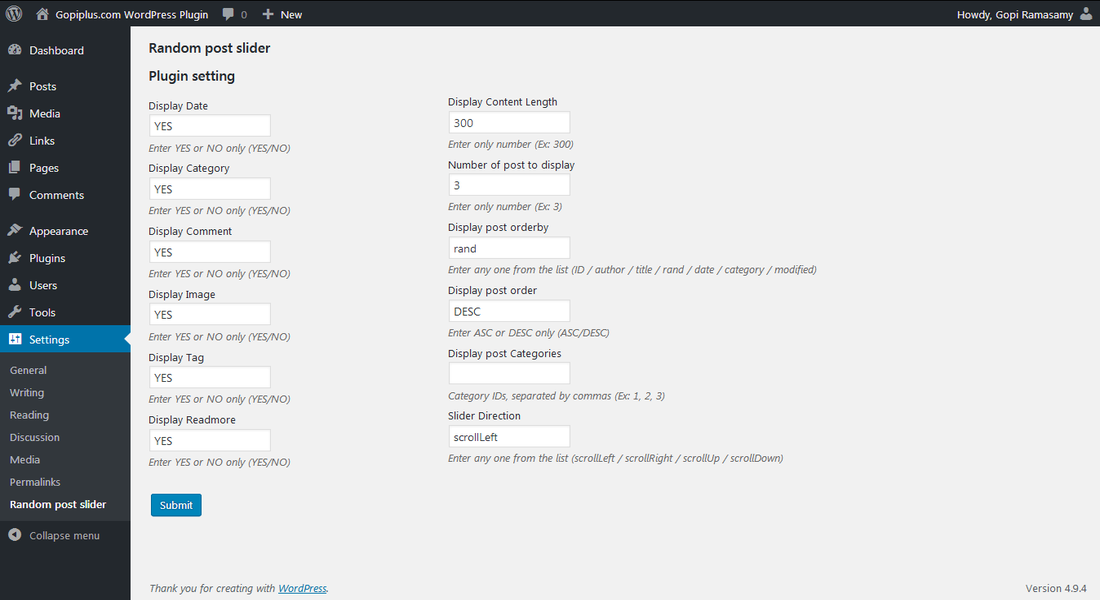
Frequently asked questions
Q1. Can I change the slider direction?
Yes, we have the option to change the slider direction on the setting page. there is four option available. Scroll Left, Scroll Right, Scroll Up, Scroll Down.
Q2. Can I hide the image from the slider?
Yes, we can hide the image temporarily, Option is available on the setting page.
Q3. Can I hide the other content tags, authors, categories, comments?
Yes, we can hide the content, Option available on the setting page.
Q4. Can I reduce/increase the description character count?
Yes, we can set the description character count on the setting page.
Q5. Can I display the post based on category?
Yes, we have a category filter option on the setting page.
Q6. Can I display random posts in the slider?
Yes, we have the option to display random posts.
Plugin official page
http://www.gopiplus.com/work/2011/05/28/wordpress-plugin-random-post-slider/



