Vertical scroll recently registered user WordPress plugin creates the scroller in the widget with recently registered users list (avatar, username and date). In the demo below it’s scrolling my recently registered user list. At present there is no user registration available in my website (disabled to avoid spam) so it is scrolling the last 5 registered user list.
Features of this plugin
- Smooth scroll.
- Have the option to display/hide avatar.
- Have the option to display/hide registered dates.
- Have the option to display the number of recent registered users.
Plugin live demo available on this page. You may also be interested in the vertical scroll recent post WordPress plugin.
Live Demo
Installation instruction
Method 1
- Download the plugin vertical-scroll-recent-registered-user.zip from the download directory.
- Unpack the vertical-scroll-recent-registered-user.zip file
- Extract the /vertical-scroll-recent-registered-user/ folder.
- Drop the vertical-scroll-recent-registered-user folder into your ‘wp-content/plugins’ folder.
- In WordPress administration panels, click on plugin from the menu.
- You should see your new vertical scroll listed recently registered user plugin listed.
- To turn the WordPress plugin on, click activate.
Method 2
- Go to the ‘add new’ menu under ‘plugins’ tab in your WordPress admin.
- Search vertical scroll recent registered user plugin using search option.
- Find the plugin and click the Install Now link.
- Finally click the activate plugin link to activate the plugin.
Method 3
- Download the plugin vertical-scroll-recent-registered-user.zip from the download link.
- Go to the ‘add new‘ menu under ‘plugins‘ tab in your WordPress admin.
- Click the Upload Plugin button (top of the page).
- Upload the available vertical-scroll-recent-registered-user.zip file and click install now.
- Finally click the activate plugin link to activate the plugin.
Plugin configuration
Plugin short code : Use plugin short code in the posts/pages also in the widget to display the Vertical scroll recent registered user plugin.
[vertical-scroll-user date="YES" border="YES" image="YES" limit="3" display="2"]Drag and Drop the Widget : Go to the widget page under Appearance tab, Drag and drop vertical scroll recent registered user widget into your sidebar.
Add directly into theme : If you want to use a short code from within a template instead of with the content of a Post/Page? You can add it with a below function.
<?php echo do_shortcode("[vertical-scroll-user date="YES" border="YES" image="YES" limit="3" display="2"]"); ?>Widget page
In your WordPress administrator section go to Appearance menu and select widget menu to configure this plugin.
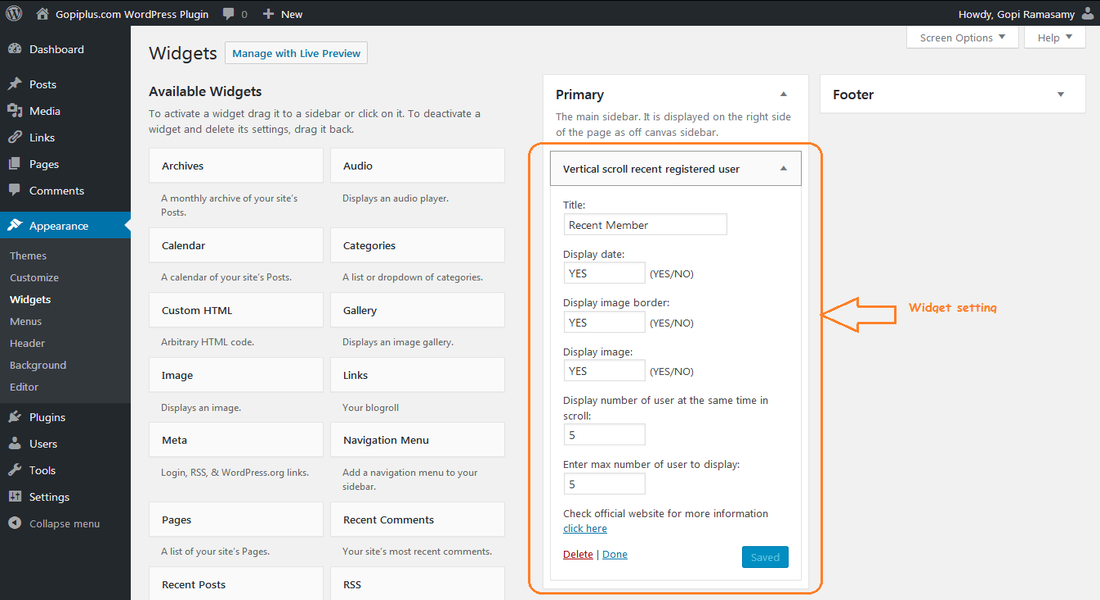
Frequently asked questions
Q1. Is it possible to hide the registered date from scroll?
Yes, we have a “Display Date” configuration option in the widget form and short code to hide this date.
Q2. Is it possible to hide the avatar image from scroll?
Yes, we have “Display image” configuration option in the widget form and short code to hide this avatar image.
Q3. Is it possible to hide the display avatar image border from scroll?
Yes, we have “Display Image Border” configuration option in the widget form and short code to remove the avatar image border.
Q4. What is the use of the “Display number of users at the same time in scroll” option in the widget form?
This number is for displaying the number of users at the same time in scrolling. For example if you enter 5, it will display 5 users at a time in the scroller. In the short code “display” is the parameter to set the display number.
Q5. What is the use of the “Enter max number of user to display” option in the widget form?
This number is to select the number of users from the database. For example if you enter 5, the plugin loads 5 recent registered users from the database and scrolls it. in the short code “limit” is the parameter to set the max number of users.
Plugin official page
http://www.gopiplus.com/work/2010/07/18/vertical-scroll-recent-registered-user/
